5 simple ways to check your websites performance
It must feel like you’re chasing your tail sometimes regarding your website’s performance. No sooner have you had the website built; there needs to be a change for any number of reasons – Google’s bots, customer demand, keeping up with competitors, market trends - the list can be endless.
But rather than using highbrow, big-name ‘performance’ platforms to check that your website is functioning correctly and performing well, there are X simple ways you can use instead. The bonus is that none of them will break the budget, and they will provide you with enough data to determine whether a change needs to occur.
So, here’s our list of simple ways to check your website’s performance.
Google Analytics
For any business owner, ensuring Google Analytics is connected to your website is essential in understanding how your website performs. This could be evaluating how successful a marketing campaign was, how your content is viewed, and determining which pages/products generate user engagement.


The great thing about Google Analytics is that it is a free-to-use platform. Secondly, it collects a wide range of data, broken down into different sets of metrics, that are incredibly useful to a business.
The benefits of incorporating Google Analytics into your website include:
Better visibility into the page and product performance
A better understanding of how customers are viewing/using your website
Provides invaluable insights into your website performance to generate a greater ROI (return on investment)
Boosts search engine optimisation
Utilise performance data to implement upgrades, create effective marketing campaigns and be innovative
The analytical data will also tell you how many enquiries are generated by specific pages, which you can compare to the number of sales you have made. If you’re already using Google Analytics, that’s great, but make sure you upgrade to Google Analytics 4 before April this year, as the way metrics will be displayed is changing.
Bounce rate
The aim is to have a low bounce rate, which indicates fewer people leave the page quickly. Generally, a bounce rate between 26% and 40% is considered the optimal range. Therefore, a high bounce rate of more than 70% would indicate a problem with that page that needs to be addressed. The good news is that with a few tweaks, you can reduce the bounce rate quickly.
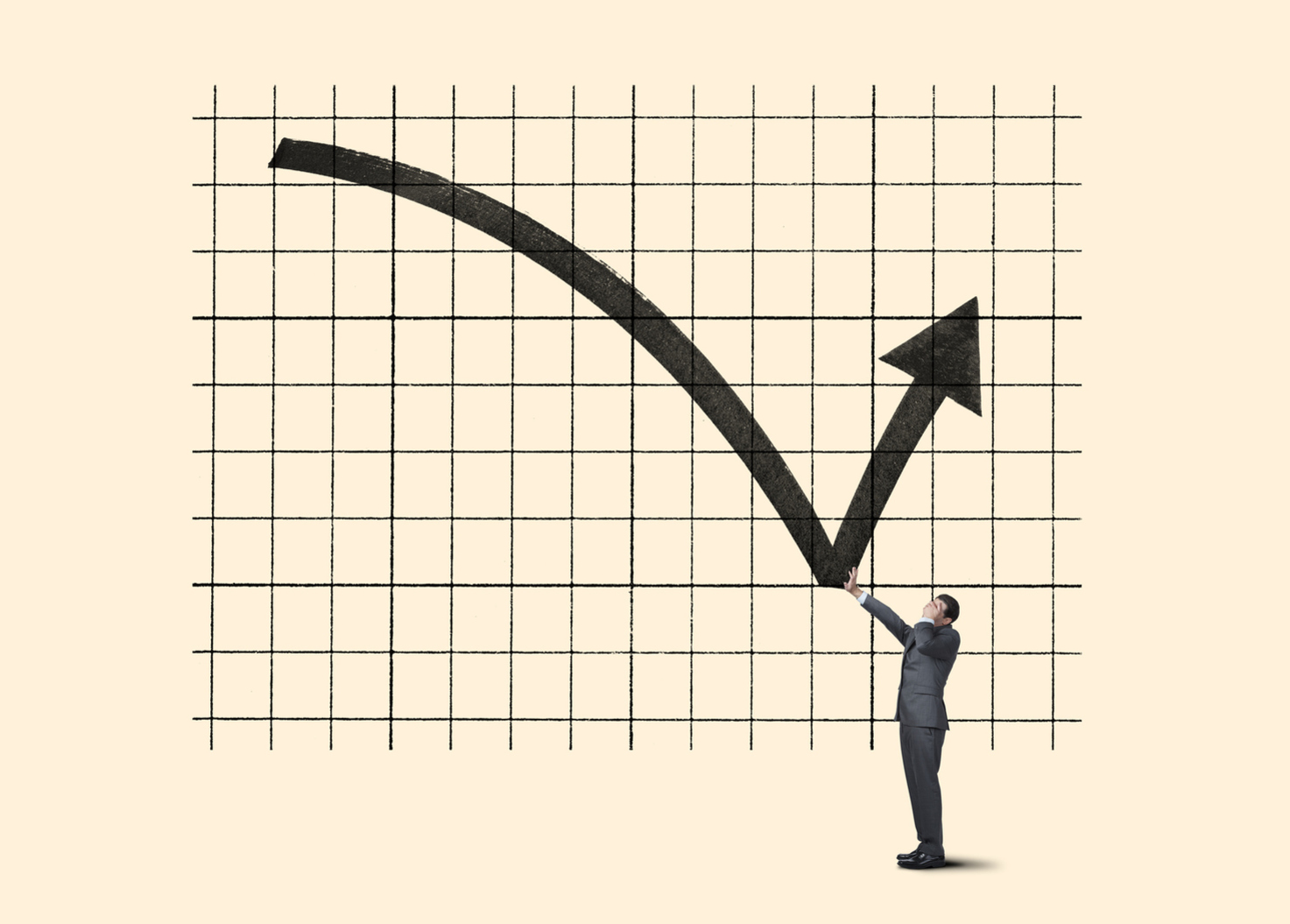
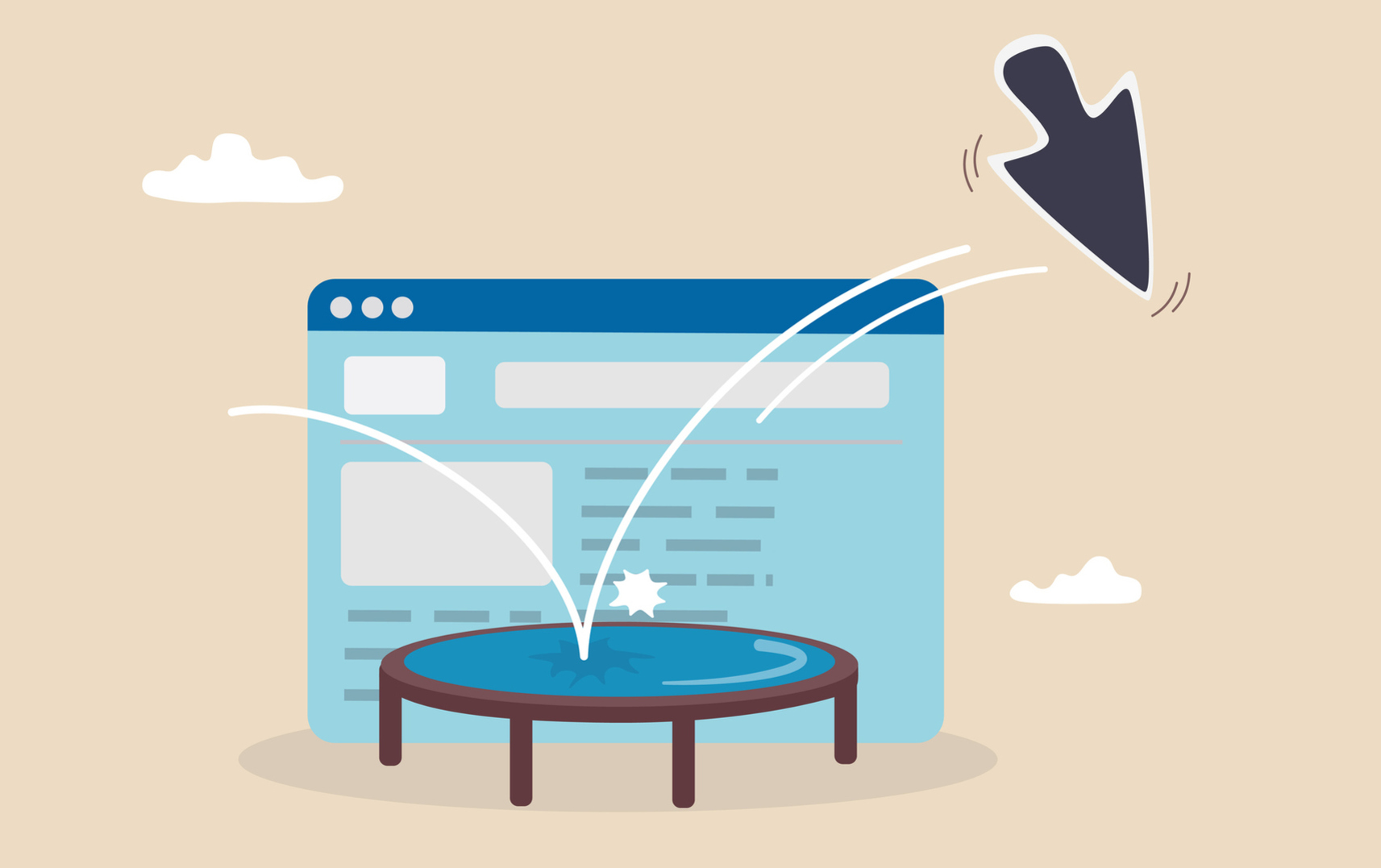
The bounce rate is a key metric that measures the percentage of viewers that have landed on a website page and immediately ‘bounced’ off it. This means they don’t spend time reading the content, click any CTA (call to action) buttons or react to any links.
Navigation
Customers want to be able to get where they need to in as few clicks as possible. They also want to be able to find the information they’re looking for easily and quickly. Therefore, the navigation on your website needs to be simple, fluent and straightforward.
So make sure to consider these points:
Are the menu options easy to follow?
Are icons easy to decipher?
Is the content relevant to your business?
Are all CTA's easy to see and use?
Does the website have a site map to make it easily identifiable in Google searches?


The easier the user experience, which includes good, intuitive navigation, the better your search engine ranking.
Mobile friendly
The most recent statistics suggest that 92% of internet users access the internet via a mobile device. Mobile compatibility is also a key ranking factor for Google and other search engines. Therefore, if your website isn’t mobile-friendly, you miss out on many potential customers.
You can see how your website loads onto your mobile devices, which will indicate how well it performs. However, there are two tests you can do via Google, which are entirely free.

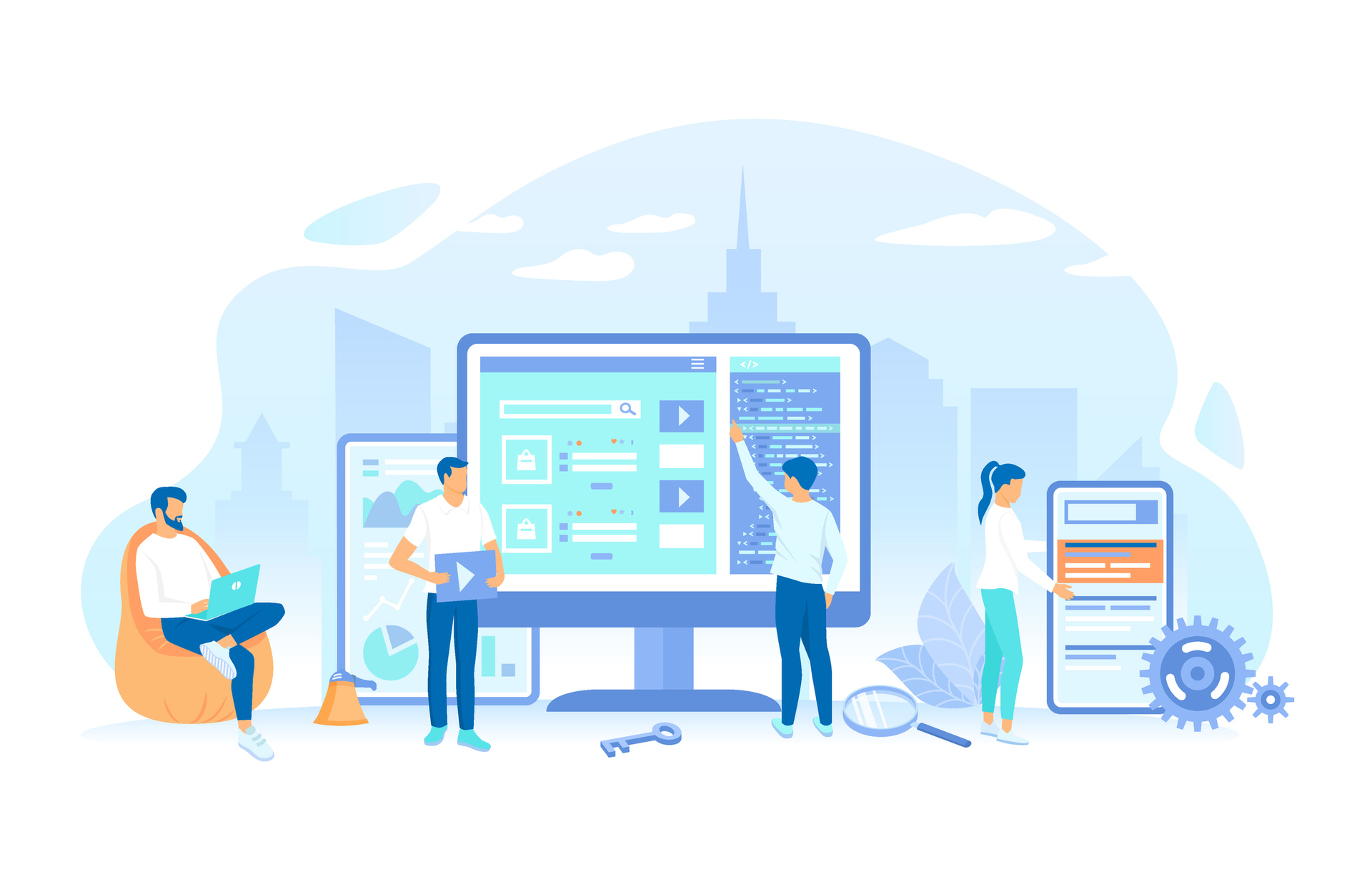

1. The simplest tool is Google’s Mobile-Friendly Test Tool. All you need to do is enter the URL of the website page you want to check, and Google will deliver the results. You can make any adjustments needed and then re-test the page.
2. For more detail and a better insight into performance, it is worth setting up an account on the Google Search Console. Once set up, you can use the Mobile Usability function to check whether your website is mobile-friendly. The advantage of this free tool is that it provides you with far more information, together with links and recommendations to improve performance. Once you have made the adjustments, you can request the platform’s spider to revisit and review the website.
Discover broken links
Broken links, or ‘error 404’ pages, on your website can be incredibly damaging for your business, not only affecting usability but also impacting your website’s ranking ability.
There isn’t a foolproof way to eliminate broken links entirely because some links may become voided if they are external. If you make any changes to your website pages, always update any internal links.



You can use plenty of online tools to discover any broken links on your website, which is much quicker than going through page by page. Let’s highlight a couple for you:
Dead Link Checker is a free-to-use online tool that crawls your website to identify any broken links. It is possible to check multiple websites, but there is a fee for that service. Once the broken links have been identified, you can correct the error.
Google Search Console (GSC), which we recommended to check mobile compatibility, also has a function for checking your website for broken links. Using the ‘Crawl Errors’ function, the platform will highlight any 404 errors and any other site errors.
As well as the above five simple ways to check your website’s performance, always ensure your website has been aligned with all search engine optimisation (SEO) capabilities, including local SEO tactics, to generate greater online visibility. In addition, the website design has a determining factor in performance.
It’seeze is your Bristol website designer that specialises in creating a professional web design for start-ups and small businesses. Together with expert local support and a range of website design packages, we build high-quality, easy-to-manage, yet engaging websites that are fully optimised for local searches. Call us today to create the website of your dreams and turn your business into a success.
Share this post:


