Spring Clean your Website for 2023
This year, while you're giving your house a good Spring clean to remove all the clutter, then why not do the same for your website?
Just like any physical space, websites also require regular maintenance and cleaning to keep them in top shape – it’s a great time to do all those things on your website that you’ve been putting off all year. Spring cleaning your website is a crucial process that involves reviewing, refreshing, and updating your site's content, design, and functionality. In this blog, we'll explore how to do this and the benefits it can bring to your online presence – including a tidier look, faster loading speeds and improved SEO.

Check for broken links
Checking your website for broken links is an essential aspect of website maintenance that should not be ignored. Broken links are links that lead to pages or resources that no longer exist or have been moved, resulting in an error message when clicked. Both internal and external links can need to be checked – often an external source you have linked to may well have moved content, and internally links can be broken when changing page names, or deleting/merging pages.
These broken links can negatively impact the user experience, leading to frustration and loss of trust in your website. Moreover, broken links can harm your website's search engine optimization (SEO) efforts, as search engines may view them as a sign of poor website quality and lower your website's ranking. Regularly checking your website for broken links can help you identify and fix these issues, ensuring a better user experience and improved SEO performance.
Where possible, replace broken links with an appropriate alternative rather than deleting them. At it’seeze Bristol, we can also help you identify any broken links on your website. Request a free websites audit.

Delete unwanted third-party code
Third-party code refers to the external code that you add to your website to enhance its functionality or track user behaviour – such code could include widgets and iframes for booking systems and reviews.
While third-party code can be useful, it can also become a liability over time. Old third-party code that is no longer being used or has been replaced with newer versions can slow down your website's performance as the browser has to connect to a new server, as well as creating security vulnerabilities. This will not only affect your Google rankings, but is also likely to lose you website visitors – online users expect to see content immediately and will go to your competitors website if they cannot find what they want on yours!
Outdated third-party code can also conflict with your website's newer features and cause compatibility issues. Deleting old third-party code can improve your website's performance, reduce the risk of security breaches, and eliminate potential conflicts with newer features. It's essential to regularly review and remove any outdated or unnecessary third-party code to ensure your website's stability and optimal performance.
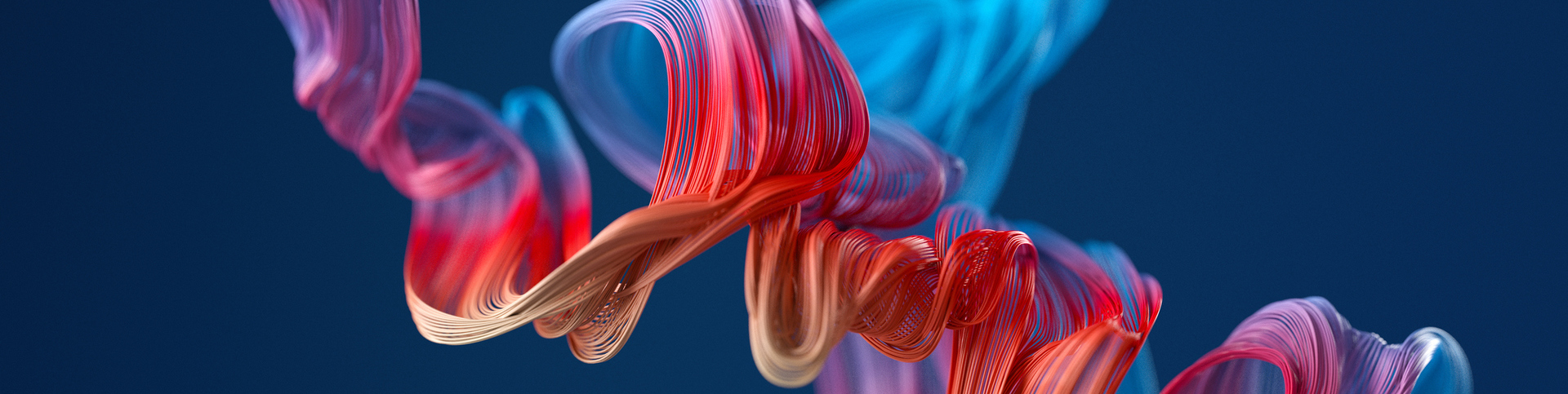
Review your images
Reviewing the images on your website is an important aspect of website maintenance that should not be overlooked. Images play a crucial role in creating an engaging user experience and conveying your brand's message. However, over time, images can become outdated, irrelevant, or no longer aligned with your brand's aesthetic.
Moreover, large, uncompressed images can slow down your website's load time, negatively impacting the user experience – online image compression tools can minimise the amount of data used to represent a particular resource by changing the settings, without adversely affecting their quality.
Regularly reviewing the images on your website can help you identify and remove any outdated or irrelevant images, compress large files, and optimize images for better load times. This can improve your website's overall performance and user experience, ensuring that your images effectively communicate your brand's message and contribute to a positive user experience.

Conduct a content review
Reviewing the content on your website is a critical process that can help ensure your website remains relevant, up-to-date, and aligned with your brand's goals and messaging. Over time, content can become outdated, irrelevant, or no longer aligned with your brand's values or messaging. Additionally, website content can impact your website's search engine optimization (SEO) efforts, making it essential to review your content for optimization opportunities.
When reviewing your website content, consider whether it aligns with your brand's messaging, is informative and engaging for your target audience, and reflects your brand's values and goals – if not then you need to update it to ensure all the content is relevant. Additionally, review your content for any errors or opportunities to optimize for SEO.
The following checklist will help you review your website content, you should remove or update content where:
The content is dated and irrelevant
Pages contain old or out-of-date contact information
Material is too similar to other pages (for example, if you have two blog articles on similar topics, you may want to only list the most effective one)
Posts that are missing a trick when it comes to including specific keywords and phrases. A few tweaks can make all the difference.
Updating and optimizing your website content can help improve your website's performance, user experience, and search engine ranking, making it an essential aspect of website maintenance.
Finally, check your sitemap for pages that are no longer in use or were created as a test page as these can make your website seem neglected. Don’t however remove old blog posts as they’ll give your website an SEO boost in the background.

Update your Case Studies/Portfolio
Your case studies and portfolio are essential aspects of your website, providing potential customers with real-world examples of your work and results. Therefore, it's vital to regularly review and update your case studies and portfolio to ensure they are up-to-date, relevant, and showcase your best work.
When reviewing your case studies and portfolio, consider whether they accurately represent your brand's capabilities and expertise, align with your target audience's needs and preferences, and are visually appealing and easy to navigate. Ensure that older examples of your work have been replaced with newer examples – ideally, you want to show potential clients the work that you have done in the last 12 months. Before and after examples can help your audience see what you are able to do.
Additionally, consider whether your case studies and portfolio are optimized for SEO, making it easier for potential customers to find them through search engines.

Update user and password permissions
Updating user and password permissions on your website is an essential aspect of website security that should not be ignored. User and password permissions determine who has access to your website's CMS (content Management System) or other software and devices connected to your online systems. Outdated user and password permissions can create security vulnerabilities and leave your website susceptible to unauthorised access, hacking, and data breaches.
Therefore, it's essential to regularly review and update user and password permissions to ensure that only authorized personnel have access to your website's backend - check that staff who have left your company no longer have access to one of your most important marketing assets - your website.
Additionally, regularly changing passwords can provide an added layer of security, making it harder for hackers to gain access to your website. By regularly updating user and password permissions, you can help ensure the security and integrity of your website and protect your brand's reputation.
Finish with a clean, updated website

By following the guidance above, your website will perform better and provide a better user experience, and will be well worth the time invested.
If you would like additional help, then here at it’seeze Bristol, we are more than happy to provide you with a free website audit.
Alternatively, if you have any questions please contact us for further advice.
Share this post:


